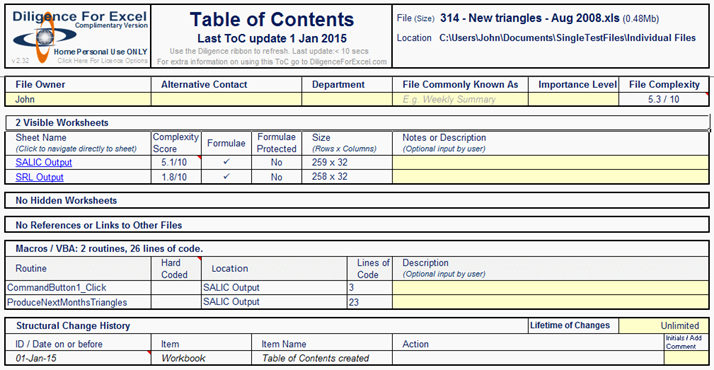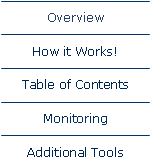

|
Light touch, Audit quality spreadsheet compliance & governance. |
|
Diligence for Excel |
|
The Table of Contents Worksheet; Additional Information …. The Table of Contents (ToC) worksheet looks and behaves like a simple content and navigation worksheet ...On one level it is exactly that, but once created within any workbook it automatically shows key details such as a list of visible and hidden worksheets, macros and links to other files. Users have the option to toggle to a more detailed view that can be populated by the user with details such as instructions for use, spreadsheet owner and archive details. The sheet is completely benign and can be hidden if required.
However from a corporate audit view, the key feature of this worksheet is its ability to track & display structural changes to any file, whenever the Table of Contents sheet is updated. This is a key and difficult to meet spreadsheet audit requirement, which is fulfilled eloquently and automatically by the system. A full list of the data held on the Table Of Contents worksheets is available here The Two most common questions about the Table of Contents … 1. Does it interfere with my current spreadsheet? No. The Table of Contents worksheet is completely benign. It contains no macros or links inside or outside your spreadsheet. The Table of Contents sheet would normally be expected to sit as the ‘front sheet’ of a file, but can be moved or even hidden if required. 2. When is the Table of Contents Updated? This is a defined and solely by the owner of the spreadsheet. The Table of Contents is NOT updated automatically. The Table of Contents sheet is created (or updated at any time) by pressing the 'Table of Contents' button on the Diligence ribbon. This enables the owner to reliably manage content and change history. We recommend that the Table of Contents sheet is updated and reviewed at least once a year, although some users like to update the Table of Contents sheet every time the spreadsheet is used to help them check for issues or errors. Important Note The Table of Contents sheet lists Structural changes only. It deliberately does not list changes made as the result of different inputs to avoid unnecessary ‘noise’ (This function is fulfilled by the Compare Cells function)
|